You can now switch between platforms without changing your in-game account. Complete dailies on your phone over morning coffee, then play squads on your PC after dinner! You only need to link your progress to MY.GAMES once.
As of Update 11.5, here’s the state of cross-platform play:
- Full crossplay: All Android devices (Google Play, Amazon, Huawei, Xiaomi, Onestore, Samsung, and the official War Robots APK), iOS, and the MY.GAMES Launcher. You can switch between any of these platforms and play seamlessly.
- Partial crossplay: Steam. Due to technical limitations, you can play with your Steam-created account on the platforms mentioned above, but not the other way around.
HOW IT WORKS
Step 1: Link your progress to a MY.GAMES account
⚠️ If you originally created your in-game account on the My.Games platform, skip this step. Your progress is already linked to your My.Games ID automatically.
Cross-platform play becomes possible once you link your in-game account to your MY.GAMES account. This can be done in the Authentication section of your account’s General Settings.
Press “SAVE PROGRESS” next to “Save progress (using server authorization)”, then log in to your MY.GAMES account (or create one and log in). Once the green “LINKED!” label appears and the text on the left changes to “Server authorization linked”, your account will be ready to teleport back and forth between platforms.
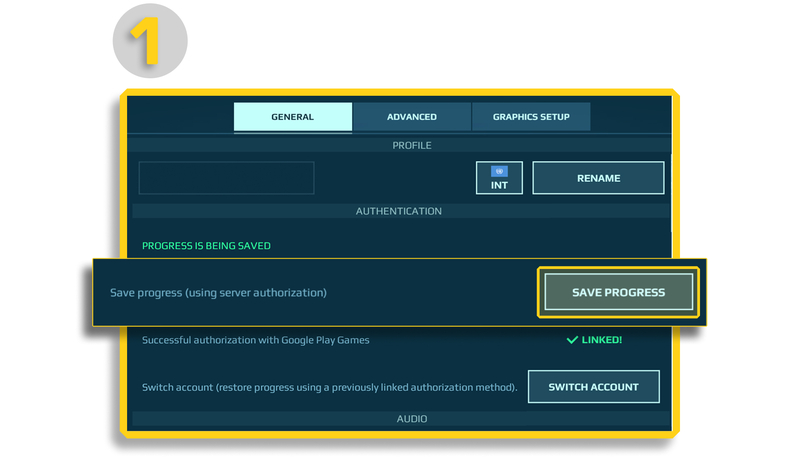
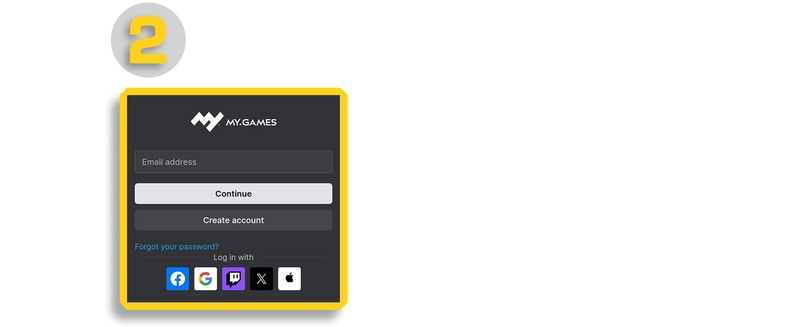
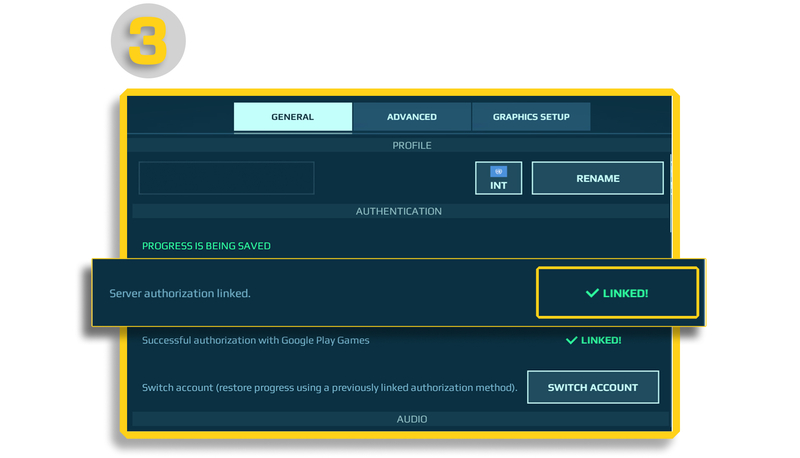
Step 2: Launch WR on your platform of choice
To play on another device, first launch the game on that device, then teleport your progress to it. This is also done through Authentication in General Settings, as described in Step 3.
Step 3: Switch to your linked progress
⚠️ To load your progress in My.Games Launcher, simply launch the game with the same My.Games ID you used when saving your progress (i.e., server authorization). You don’t need to use the "Switch account" button.
Press “SWITCH ACCOUNT” — a progress recovery window will appear. Select “SERVER AUTHORIZATION” and log in to the MY.GAMES account you previously chose for saving your progress. The game will then prompt you to upload your progress.
You only need to complete these steps once. After that, you will remain logged in to your in-game account on both devices.
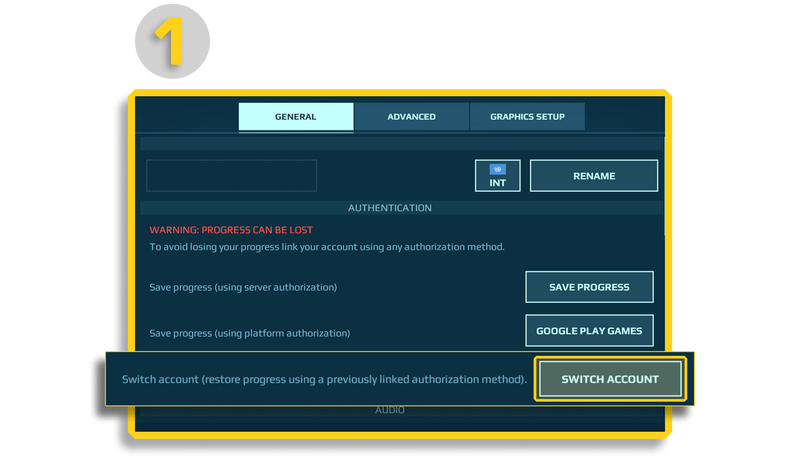
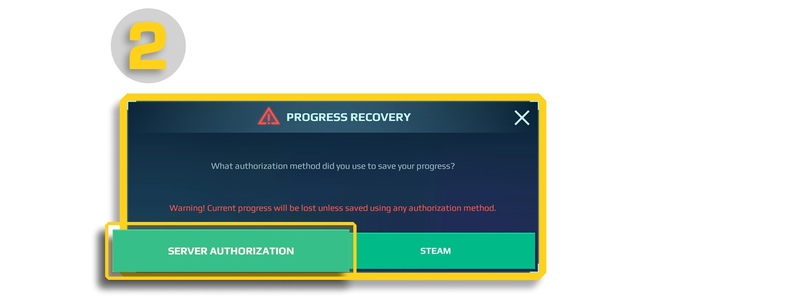
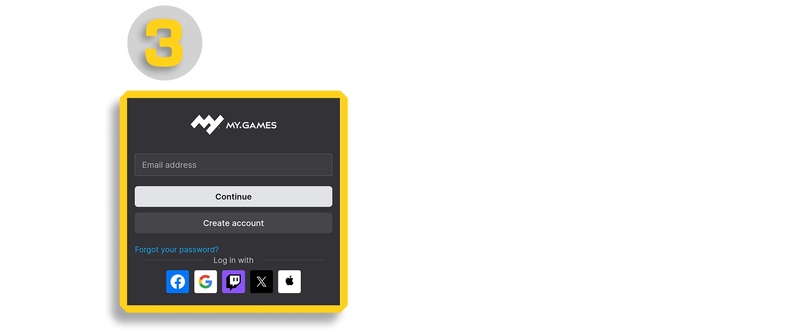
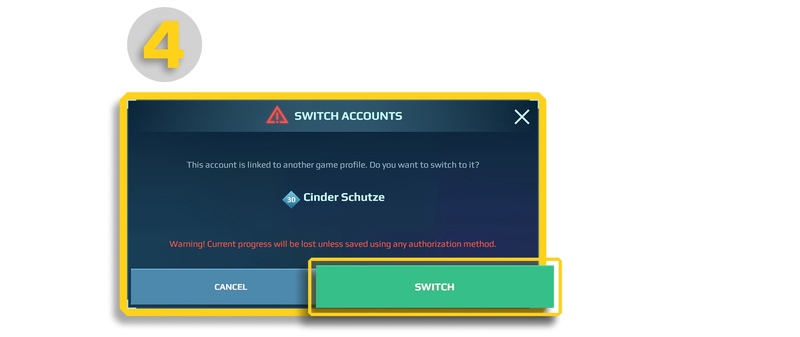

FAQ
Is creating a MY.GAMES account necessary for cross-platform play?
Yes. In the case of WR, it serves as a bridge between platforms. Note that you can sign up for MY.GAMES using your Google, Apple, Facebook, Twitch, or X account.
Do I remain logged in to my account on platform A after loading it on platform B?
Yes. To make switching between platforms easy, we’ve ensured that uploading progress on a new platform doesn’t log you out of the previous one.
Can I play the same account on two platforms simultaneously?
No. You’ll get access on the device that loads your progress first. The game on the other device will display an error message saying that you already have the game running on a different platform.
Does my task progress and ratings get carried over?
Yes. All of your progress — including Tasks, Operations, Battle Crates, Clan contributions, and League standing — remains unchanged when you load your account on another platform. Please note, however, that some platform-specific Tasks, News, and Offers can only be accessed on their respective platforms.




