SPECIALIZATIONS
Modules have been integrated into a new Specialization system. Each tier‑4 robot can benefit from four Specializations: one Basic and three Advanced. They unlock passive bonuses and module slots. The bonuses affect the robot all the time, while the modules only work if you switch the robot to their respective Specialization. The Basic one is always on and gives you access to the Active Module.
ℹ️ Be sure to upgrade at least the Basic Specialization for the robots you plan to use actively!
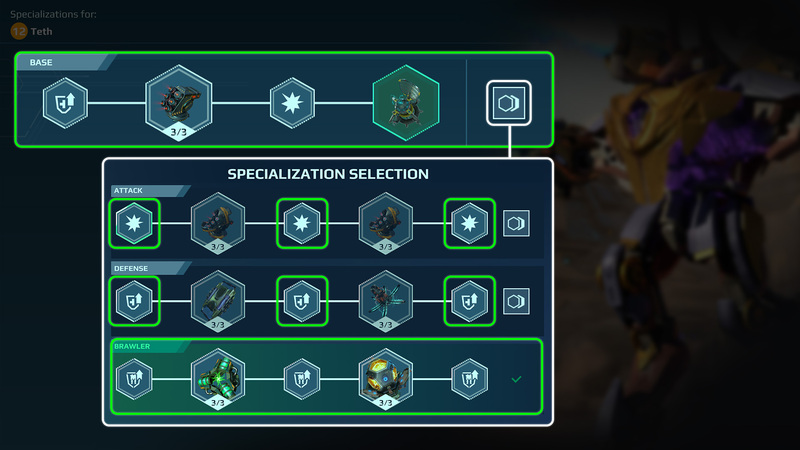
NEW PILOTS
The Training Center is now found in the robot equipment menu. Tap the pilot slot and then press “Change” to see available pilots. Suitable candidates are shown first in the “My Pilots” tab, while the “Training Center” tab only shows pilots whose abilities synergize with the selected robot.
ℹ️ Apart from Data Pads, pilots are sometimes included in Gold chest rewards.
ALL-HANGAR ACCESS
You can now deploy robots from all your unlocked Hangar Decks. You can still use a maximum of five robots and one Titan per battle, but this feature gives you additional tactical freedom.
ℹ️ Consider keeping alternative builds in your backup hangar to counter whatever the enemy throws at you!
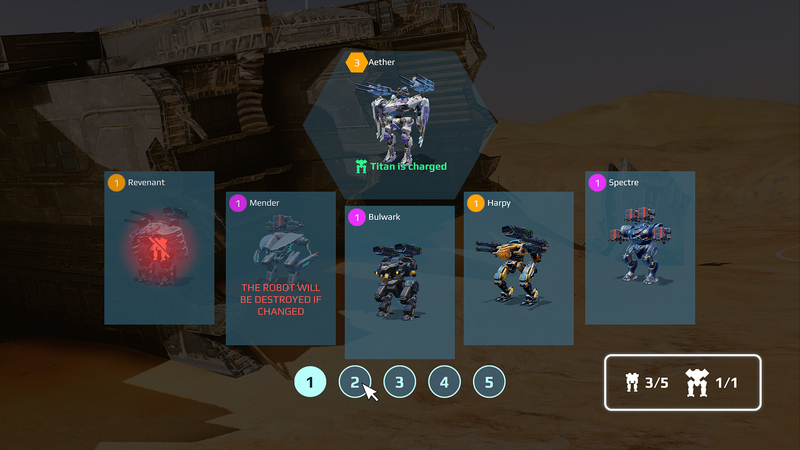
RATING & LEAGUES
A mechanic known as League Drop Limit is now in place. After entering a new league, you won’t fall below a certain rating threshold, no matter how many battles you lose. Champion accounts, for example, will never drop below the Expert league; Masters will be locked above Diamond, and so on. This prevents veteran players from tanking their rating to gain an advantage over newcomers. However, there’s another mechanic that reduces your rating somewhat if you haven’t logged in for a while — a slight adjustment to difficulty for returning players.
ℹ️ If your account dropped in the leagues while you were away, it’s by design. No need to rush — you’ll climb back soon!
INTEL
Intel is an account‑wide, lifelong bonus to your combat effectiveness against specific items in battle. You accumulate Intel on items individually as you destroy them in battle. For example, if you destroy 100 Ravagers, the Intel you’ve accumulated ensures you now deal bonus damage against that robot with all your weapons. With weapons, the situation is reversed: as you keep taking down enemies that use them, you start receiving progressively less damage from them. You can check your Intel bonuses and progression in the Collections menu. Note: Intel only works on tier‑4 robots and equipment.
ℹ️ If you’ve been gone since version 10.3, you won’t have any Intel — but don’t worry: it accumulates in the background each time you take down an enemy robot.
USEFUL SETTINGS
A quick overview of the Settings menu can help you get the best experience from your War Robots battles.
AIMING PREFERENCES
Go to the Advanced tab and find the Aim section. Here you can toggle between manual and automatic aiming, turn on a damage report, and customize which targets are locked on first.
Automatic aiming works well in most situations. However, if you want more control over your weapons, toggle on “Manually choose a target to lock on to.” This option adds a special button under your Fire button. When in battle, tapping it once locks your weapons onto the next available target within your robot’s field of view.
Which target comes next is determined by the game’s internal logic. However, you can tailor it to your preferences if you enable “Use advanced aiming settings.” Two new sections appear, allowing you to set prioritization for both manual and automatic aiming modes.
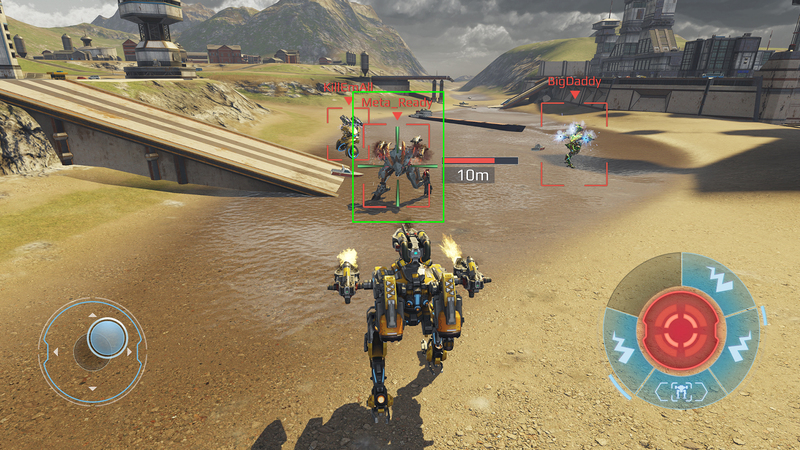
DAMAGE REPORT
Below the manual‑aiming switch, you can find “Show extended information about the target.” When switched on, damage numbers appear immediately next to the hit target. The numbers are color‑coded so you always know if you’re hitting a shield: gray for physical shields, blue for Ancile, yellow for Aegis, and purple for Absorber.
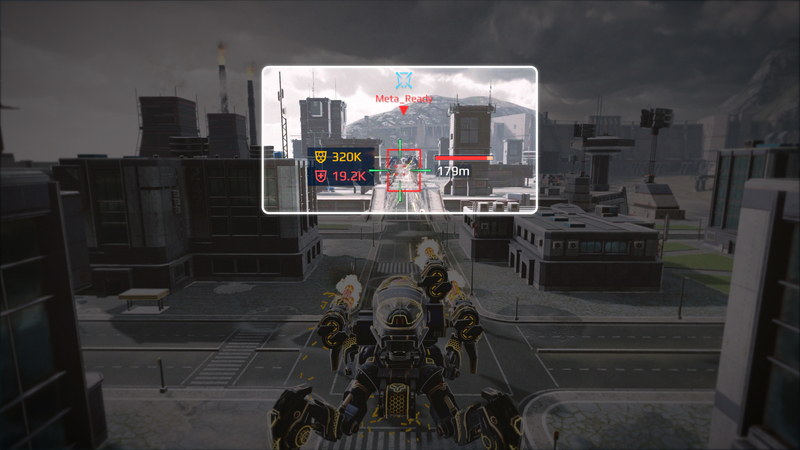
CUSTOMIZABLE BATTLE UI
“Edit combat control layout” at the bottom of the Advanced tab allows you to reposition any element of the battle UI and adjust its scale. Try it out after playing some battles with the default layout.
CARD VIEW
When sorting through equipment, try the Card View switch in the upper‑right corner. We find it much easier to manage the hangar this way.

UPDATED SYSTEMS
Many game systems were updated—or even reworked. We mentioned Specializations and Pilots separately because they're integral to a robot’s build. Here are some other examples and how to use them to your advantage.
WORKSHOP
А source of free components
There are up to three production slots. A production cycle lasts 24 hours regardless of component type. You can collect accumulated components at any time without waiting for production to end. After 24 hours, the slot stops generating components, and you can start a new production task. Using the Ad button gives you bonus components of the selected type without affecting ongoing production.
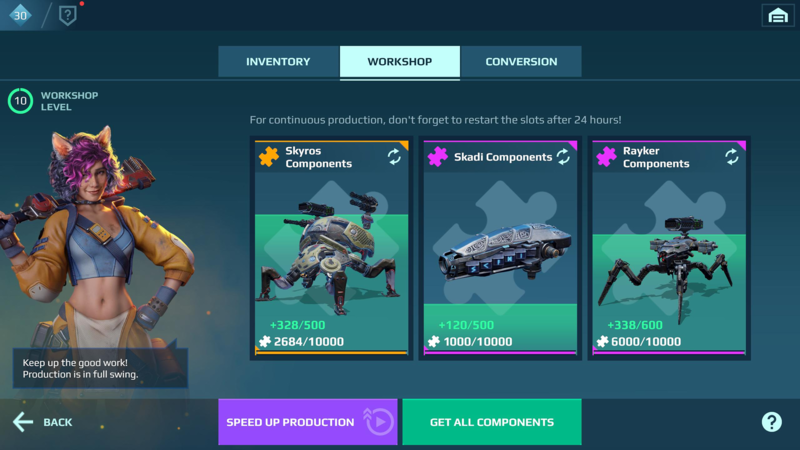
BATTLE CRATES
A source of extra resources
As you earn Honor Points in battle, you progress toward increasingly better battle crates that refresh weekly. Only crates corresponding to your league are available — and higher‑league crates offer significantly better rewards.

CLANS
A place to find squadmates (and a source of extra resources)
There are more reasons to join a clan now. Starbase upgrades, managed by officers, provide supplementary resources for all members. Occasional Collective Clan Tasks allow members to win huge rewards like Data Pads by working together.
NEW GAME MODES
Located to the right of the mode selection panel, here are some fresh and experimental ways to play War Robots.
EXTERMINATION
A standalone PvE mode where you compete against a swarm of AI‑controlled spider bots. Destroy them quickly and efficiently to advance through stages and win increasingly better rewards. In Extermination, your equipment stats are modified according to the current battle situation. Be sure to check the Modifier section on the right before committing your pest‑control team!
PUSH
In this mode, matchmaking works as usual and battle results affect your rating. Teams compete to take control of a payload that must be taken to the final point. Taking control makes it move along its set track in the track’s direction. The team that escorts it to the final point — or progresses farthest toward it — wins.
ROTATING QUEUE
A separate queue for experimental modes. These skirmish battles do not affect your league rating and sometimes offer preset hangars with unconventional equipment stats. Have fun!
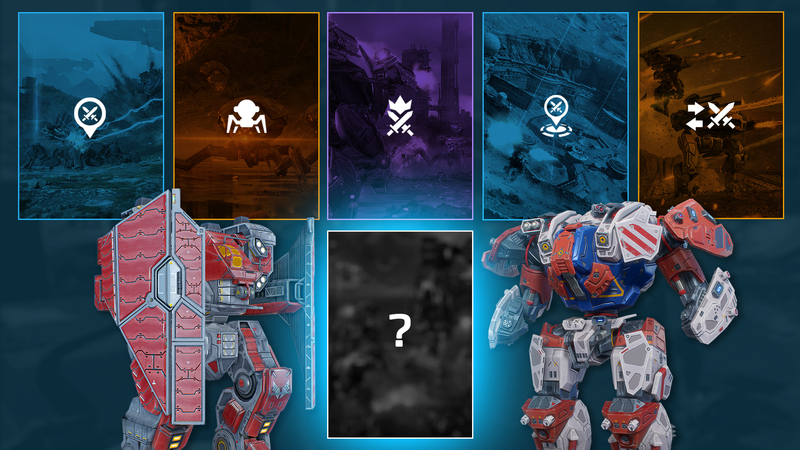
🎁 Your gift-code:
iamback-memorium




